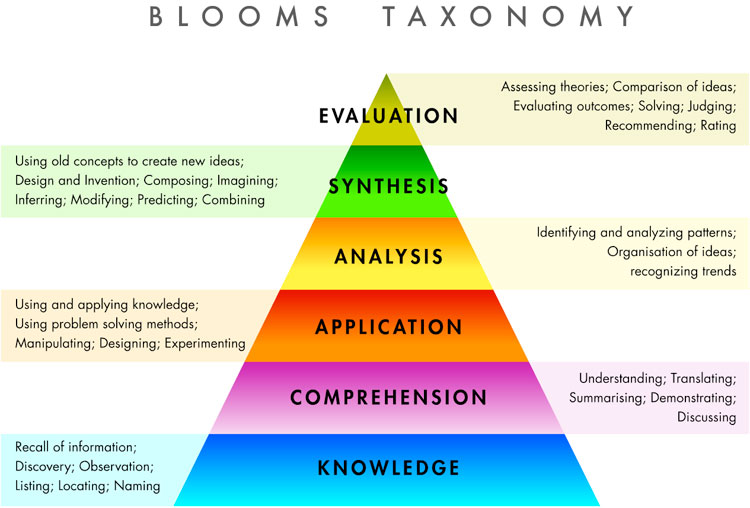Catch me on video, if you can!
The task this week was for me, a bit like a conceptual trek into parts unknown. I can count on one hand the number of videos (as in VCR) that I watched as a student in high school.The use of photos and images was not as unfamiliar (although the cut and paste method was literal - with scissors and glue). I can remember the first assignment I submitted that was typed in Word and printed out - Grade 11. Incorporating podcasts and digital videos into lessons and assessment, was not something that even came close to occurring, when I was in high school.
VS
So, it was of interest to me to choose digital video to review this week, as I wanted to explore some different ways I could use these in my teaching. Also, it seemed that there were some ways where photos (stop action films) and sound tracks could be brought together and created into video clips. There are so many opportunities for students to demonstrate their talents and creativity through this form of technology. Walsh (2009) discussed the ease with which students today are able to multitask with various types of digital media and how we, as teachers, have an obligation to develop our pedagogy to encompass digital literacies, that will adequately prepare students for the rigors of use expected of them in the workplace.
Overview of technical aspects
There were a number of digital video tools to experiment with - some I had already been introduced to in previous weeks. For example, PowToons was a really fun online program I used to create a brief slide presentation, set to a basic music clip. I had to watch a YouTube tutorial to get a better idea how to use all the functions, but it really only took a couple of hours to get acquainted and put this presentation together. Having now become familiar, it would be relatively easy to create more, on various different topics, related to my teaching areas of Business and Maths.
I experimented a little when I found that SlideShare, Voki and Powerpoint can be uploaded to My YouTube videos account. This had a more practical or functional aspect that I appreciated, because as a teacher, I will now be able to organise and categorise anything I create through other sources or programs, within the one YouTube location. It then becomes much easier to disseminate (or embed, is the ICT term I'm now using) these to other places like wikispaces or website I create.
Incorporating into Business and Maths: lessons and assessment
It was pretty understandable to me, that students would find activities where they were creating class tasks and assessment pieces using multimedia, much more interesting and engaging. Walsh (2009) observed that even students who were usually disengaged, became more involved in working together on a multimedia project that required planning, talking, reading, researching, writing, designing and creating components. This had me thinking of Erica McWilliams comments in a clip we watched for Supportive Learning Environments - 'that we need to respect our students enough to challenge them'.
Given the proliferation of these genres in their everyday lives, it makes sense students will also perceive multimedia tasks as more relevant and transferable to real world application. It can also be fun! These students have been asked to create a YouTube presentation about perimeter and area concepts and have come up with the creative use of a slide presentation and an accompanying sound file.
I returned to Schwartz and Hartman's (2007) figure and thought about ways students could create video projects that demonstrated, provided step-by-step instructions, modeled or identified and explained various different mathematics concepts. The YouTube clip above covers only perimeter and area calculations. How more valuable would this be for difficult topics such as calculus or algebra. I then turned to my other teaching area for the SAMR table this week - Business topics - Interest specifically.
| Redefinition | Technology allows for the creation of new tasks, previously inconceivable | As a class, the students create a video project in the form of a TV segment or music clip about Interest. All students collaborate to write the script, film, edit, incorporate music or other sound effects etc. This film will be shown to the rest of the school at a weekly assembly. |
| Modification | Technology allows for significant task redesign | Students can collaborate with an in class project to create a joint SlideShare presentation about Interest that includes an embedded audio track of their own making. This can be converted to a YouTube video clip and shared online with other student groups. Students receive feedback from the teacher and other student groups via comments posted in YouTube. |
| Augmentation | Technology acts as direct tool substitute, with functional improvement | Students individually can create their own SlideShare presentation about their understanding of Interest and record a video of their aural presentation. |
| Substitution | Technology acts as a direct tool substitute, with no functional change | Students view a YouTube video about the topic of Interest in class. |
Finally, when searching for material and looking at examples, such as on YouTube, I was mindful of the implications for copyright issues raised this week. As a teacher, I will be responsible for ensuring that students understand their obligations for 'fair dealing' uses (for research or study, criticism or review, reporting, parody and satire type activities) in relation to materials from third party sources. Further, that they must attribute their sources and any online sharing (such as through a blog) would need to be restricted to access of users with a password. It was nice to know that 'free for education' resources are available and that use of these did allow a little more freedom, such as public access to online student materials.
References
Schwartz, D. L., & Hartman, K. (2007). It is not television anymore: Designing digital video for learning and assessment. Video research in the learning sciences, 335-348.
Walsh, M. (2009). Pedagogic potentials of multimodal literacy. Chapter, 3, 32-47.
Smartcopying: The Official Guide to Copyright Issues for Australian Schools and TAFE, viewed 28 March 2015, http://www.smartcopying.edu.au/information-sheets/schools/using-wikis-and-blogs/what-can-a-teacher-do-on-a-wiki-or-blog-
Walsh, M. (2009). Pedagogic potentials of multimodal literacy. Chapter, 3, 32-47.